Internet is the biggest resource for every person who is attached to the modern world of technology. It is not only the biggest resource for your knowledge but also for entertainment. However, we often come across situations when we face connection problems that go above the head. This can be seen in using Omegle as well.
The “Omegle error connecting to server. Please try Again” is one of the most common errors that we come across. One might rightly think that the server problem may not be fixed from the user’s end. Also, many users are facing video camera loading problems.
Well, that is true but there are sets of troubleshooting methods available that generally fix the error and loading problems. It is not necessarily a server issue every time and hence can be fixed with some simple steps.
Search Engine in use
There may be some problems in the Search Engine you are using and hence it is throwing the connection error. You can simply change the Search Engine and try connecting with something else. If you are using Google, then trying out with Yahoo or Bing may resolve the problem for you.
Browser in Use
Browser can create the same problem as well. You may opt to change the browser to connect to get it fixed. If you are using the Google Chrome, then trying with Mozilla Firefox may yield you the result to get the issue fixed.
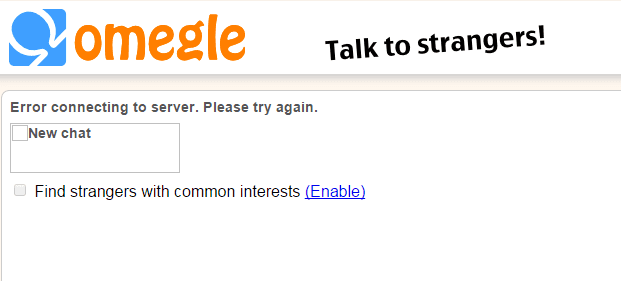
Browser Cache and cookies
Every browser stores the website information and cookies in the cache memory and that might stop it to access any website. Clearing the browser cache may solve the problem for you. It is better to remove all the history and cookies from the browser and then reattempt to connect.
For Banned users: 4 Quick ways to get unbanned from omegle
Use proxy sites
You can use free proxy sites for omegle available on internet. Visit to any proxy site and enter url to access the website.
Use proxy extensions for Browser
There are many free proxy extensions are available for chrome and Mozilla browser. I normally use “hola” on my chrome browser. Just install it on your browser and try to access the omegle from different countries. I have explained everything in below video.
Internet Settings
You can simply cross check the internet settings to make sure it is correctly configured. In every browser there is option for Settings, you can make the necessary changes if required and try again to see whether Omegle error is appearing.
If you are facing captcha problems: How to Fix captcha problem on Omegle
Modem
The problem may be in your modem as well. If all of these solutions do not give any result, then rebooting the modem may work as the fix for you. Sometimes, modem does not work properly and rebooting it helps the user to connect to the servers properly. You may also reboot the system you are using to connect to the server. Rebooting solves majority of the problems.
Internet Service Providers
If none of the solution works, you can contact the internet service providers to check whether the internet connection is alright for your network. If there is any problem or any restriction is imposed, then you can sort that out and try attempting to connect again. Mostly, all the problems get solved with this only.
Contact Omegle
However, if nothing works, then you can contact Omegle to understand the whether any scheduled maintenance is running or server is down. If the problem is on the server end, then there is hardly any solution from the user’s end. However, this a rare occasion when a server remains down for some time.
Omegle error for connecting to server can be resolved with these simple steps and procedures.






Hola is not working anymore. You get also “Error connecting to server message.” Actually I got banned on omegle. And i don’t show my naked body. I was just making fun.
So I tested many publicly available VPN, but: if the hostname of VPN endpoint contains “VPN” you’ll get this message. I created many VPN servers for me to circumvent the ban and all works except one, which had “VPN” string in hostname.
Actually I’m able to have many hostnames and many IPs in US, Europe, Asia and wherever. I can create VPN for you to circumvent omegle ban. Just type me an e-mail. One week VPN free. 🙂 10/10 Mbps in Europe.
Hi PP, give us your e-mail please !
well that was an useless post.
I tried all ways in fixing omegle error connecting to server but it still not work
I don’t know what to do
Anyone help plz!
Who would want to use omegle anyway? it’s always been infested with bots not only that, bunch of sick little perverts and creeps out lurking on there as well.
It only happens when i enable interests. this sucks really hard.
How to Fix Omegle Error Connecting to Server please solve my problem